Recognizing the Beneficial Impact of Utilizing Data Storage
By Tom
Every day you are caught up with so much information. As an individual, you won’t be able to remember all of them in just one snap. Moreover, you will equip yourself with the materials which can help you to save them. It can be written on your notepad, planner, or diary to take down all the important details that you might need in the future.
In today’s modern society, manual memorization, remembering, or even taking down notes is not enough to store information. The use of advanced technology can help you in saving valuable information. Computers are the most common digital device that people use nowadays. Its convenience and efficiency make the work and connection easier. As technology rises to great heights, devices also continue to upgrade.
A computer has its control center, which is called the Central Processing Unit or CPU. This essential part of the computer changes the data input into information output. It is a complex set of electronic circuits that performs the stored program instructions of the computer. All computers, whether they are big or small, have a central processing unit. It serves as the brain of the computer. Moreover, all the instructions and commands run down in the CPU.
How is data stored on the computer?
As the computer is a digital device, it can store and save data. Data storage is saving media to maintain the data using a computer or other digital devices. The most common types of data storage are block storage, object storage, and file storage.
- Block storage is when the data is stored in blocks with equal sizes. They are considered as costly, complex, and less accessible. But, this form of storage is suitable for data that should be commonly edited and accessed by the user.
- Data storage stores data as objects with unique identifiers and metadata. This form of storage is cheaper and only suitable for data where no edits are needed.
- File storage is the simplest form of data storage. It is designed to save data in files and folders. This storage is usually found on hard drives. The stored files appear similar to the files in the hard drive and to the user.
Primary Storage VS Secondary Storage
A computer has two types of storage devices known as primary and secondary storage. Primary storage devices are commonly found inside the computer. They temporarily store software and data that is currently in use. This type of storage is referred to as the “memory.” It can also be considered as volatile and non-volatile storage. Here are examples of primary storage:
ROM
Read-Only Memory (ROM) is a non-volatile and permanent type of primary storage. It maintains its data even if the device encounters power loss. You can’t do data modifications in this storage, but you can read it. Read-Only Memory is a reliable type of storage and can hack instructions with other mission-critical data stored.
PROM
Programmable Read-Only Memory (PROM) is an advanced version of ROM. This form of primary storage enables the user to write data, but only once. It is the same as a CD or DVD, wherein the data is not stored on the chip itself. Once you have written something on the PROM, you cannot change it anymore.
Cache Memory
Cache memory is also considered as the CPU memory. It saves the instructions that the computer programs regularly during its operation for faster access to the device. Cache memory is located closer to the RAM making it the first place where the processor seeks instructions. If the processor can find the data it needs in the cache memory, it no longer takes time to run through RAM and other storage devices.
Primary storage devices give easy access to the CPU. It enables active programs to provide the best performance for the user. Although it possesses usefulness and speedy service, RAM seems to be a short-term solution when power loss affects data loss.
Another type of storage device is secondary storage. Primary and secondary storage are indeed different from each other. But, they both work together to store valuable data for your references. This is to make an ideal storage setting. Say you have created a word document, and you save it on your computer. It directly goes to your primary storage. For long-term retention, you can move it into a secondary storage device. Here are some of the examples for secondary storage:
Hard Drives
Hard drives are the countenance of secondary storage in terms of modern computing. Many computers pack hard drives as their internal storage mediums. You can also use them by connecting through USB or firewire. System creators often make repeated arrays from the multiple hard disks to prevent the accidental loss of data. To ensure safe data recovery, you can store your data into different storage devices for recovery convenience.
Optical Media
The most popular forms of optical media storage are CDs and DVDs. These forms are the most efficient replacements for 3.5-inch disk drives. Optical media executes efficient reading speed, portability, and capacity. This is the reason why they became the most practical option for a second storage device even today.
Magnetic Tape
Magnetic tapes are the foundations of backup systems. The tape is located inside the cartridges and cassettes. With the help of advanced innovations today, magnetic tapes can store a terabyte of data or even more. Although there is an issue about its reliability, it remains a choice as secondary storage and backup storage within the corporate world.
The secondary storage defines its name that way because it doesn’t have any direct interaction with the CPU. This is the reason why it is slower than the primary storage. Even though secondary storage has slow pacing, it compensates its performance in various ways. Other than providing a more data retention capability, it is likely cheaper than the counterpart of primary storage. It can store more data since it can expand from megabyte to terabyte hard drives.
Why is storage important in your computer?
Data storage is essential in a computer. Without a storage device, you won’t be able to save or store any data or information which makes your device useless. Although you can still use your computer without a storage device, it is limited only for viewing information. It would be possible if your computer is attached to a computer which has storage devices.
Even a simple task of Internet browsing requires storage for the information to be saved on your computer. It makes your device more useful with its multi-purpose capabilities. Data storage helps you to retain valuable information for your tasks.
As the computers upgrade because of modern technology, it requires more data storage to function effectively. As they grow advance, they obtain higher requirements for storage. Since people continue to innovate and society grows rapidly, new technologies arise. Therefore, the demand for digital devices with larger storage space boosts as well.
When there are new devices out in the market, people tend to upgrade their items to these latest trends. Older devices are left out, and later on, they will not be needed anymore. Each storage device advancement leads to the capacity to store more data. As a result, the device becomes reliable and can access data faster than the older versions.
How to take good care of your storage devices?
Storage devices are very important for computers. Therefore, thorough care and maintenance should be observed. You must secure the quality of your storage device because it contains valuable data for your business and personal information.
Data loss is one of the fearful incidents that could ever happen to your data. Data recovery is there to help you retrieve your files, but it doesn’t guarantee a hundred percent of recovery success. There might be bits of information from your data, which will be completely lost.
Here are some of the useful tips that you can follow to preserve your storage devices.
- Keep your storage devices at room temperature. Avoid placing your devices in an extremely hot or cold environment. Too much cold can affect the physical aspects of the data drives. Moreover, too much heat can cause the electronic parts of the drive to melt. Make sure that you place your storage devices in a well-ventilated area away from heat and moisture.
- Do not place your storage devices over any other device. This is a very important note. Avoid placing your USB or other disk drives on top of your television for a long time because it might cause data damage.
- Eject your storage devices properly. Make sure that you always have the “safely remove” notice on your windows before you detach it. In this way, you can prevent sudden data corruption and drive damage.
- If you have a storage device that contains valuable information, make sure that you retain the data’s reliability by tracking what goes in and out of your storage device. Sometimes, malware and spyware can invade your disk drive without your knowledge. Computer viruses can affect the integrity of your data.
- Sometimes no matter how hard you try to prevent your disks from damaging, they are still vulnerable to lose and corruption. Ensure the safety of your data by storing them at various locations on your computer. Always have a backup copy of your data in case of sudden data loss. You can easily retrieve your files for future purposes.
What are the things that you should consider when choosing flash storage?
Storage devices are beneficial for data processing. You must consider the good features of a storage unit that will help you to store your files with reliability. A storage device ensures the quality and integrity of your data system. Here are some of the tips that you can use on looking for a storage device.
Performance
This is the major factor that you should look for. Storage performance is beneficial for business organizations since it makes their transactions run smoothly. They can access information immediately through the right performing storage system.
Latency
Lower storage latency might affect the performance of your storage device. Moreover, organizations should look for applications that are more dormant sensitive and needs less attention.
Capacity
Storage capacity is also important when choosing a storage device. The company’s data systems should have a larger storage capacity to accommodate various data for different purposes. It also promotes the flexibility of the storage device to hold as much information as it can. Data grows rapidly nowadays. Thus, devices should also go with this trend.
Functionality
Storage devices should also possess a high-functionality attribute. This covers important features such as access methodologies, data protection, availability, integrations, and host operating systems. It enables the storage device to perform different tasks for the organization to be productive.
Cost
Like any other purchases you had, you should look for the affordable yet quality storage device cost. This type of device is an investment for your company. Thus, you should spend money on it. Business owners make sure that they do not put their money into something that is beyond their goals. Whatever they spend will eventually return to them later on.
Quality
It is one of the features that mostly neglected by users. A multi-level cell is the most common flash media utilized in all-flash and mixed storage solutions. Under this, there are two types of grades, namely the enterprise-grade and the consumer-grade. What makes these two different is the length of the flash memory cells. It is defined by a number of times it can be eliminated and re-written. You should know the quality of your storage to improve data lifespan and reliability.
Before you purchase a storage device, make sure that you choose the best performing item. Spend for something that will benefit you in various tasks and serve you for a long period of time. Data processing systems need data storage devices to ensure the safety and confidentiality of information entered into the system. Moreover, data storage devices play a vital role in your businesses or organizations.
What are the data storage methods beneficial for running a business?
Finding the best storage method is a crucial factor for your business. Today’s businesses are very much dependent on digital devices and data systems. Therefore, using efficient data storage methods can help you to gather data from your customers, partners, and competitors.
Choosing the best place to store your valuable data can be quite challenging. To come up with better choices, organizations should evaluate the benefits of various data storage methods that can help your business grow.
On-Premises Storage Method
It is considered as the original data storage method. On-premises data solution includes the servers that are managed and owned by the company itself. For big companies, their servers are placed inside a private data center. But most of the time, these servers are located inside a room intended for data storage alone. With this method, the owner of the company has the responsibility to monitor the IT facilities which hold the data systems.
Colocation Storage Method
Using the collocating instruments off-premises with a data facility, organizations can benefit from a facility’s flexibility and services. They still have complete management over the data. Colocation users gain from the predictable pricing for cooling and power. The connectivity choices of the data centers permit them to use the new features into their system easily.
Public Cloud Storage Method
This storage method is commonly accessible. Thus, public cloud storage serves as an easy way to store to compute the data needed by the users. The accessible feature of cloud storage lets the employees use the data from any location. It is a good advantage for those remote employees working outside the office. Public cloud storage improves the edge computing techniques of the companies. It also helps them widen their network’s connection; otherwise, it will be hard to access locations and reduce latency.
Private Cloud Storage Method
Public cloud storage is vulnerable to unauthorized access. For those organizations who don’t want to take the risk of an open nature for their sensitive data. Private cloud storage method performed through virtualized data center provides more security level, especially when combined with encryption protocols. A private cloud is a colocation type where no hardware is involved. The virtual servers can provide organizations with the advantages of physical equipment and an easy management system.
Data storage and security work hand in hand to protect your data system. As a business owner or a digital device user, you should know the appropriate storage device that will work for you. Choosing a suitable method for your business can be considered as an asset because it can enhance your data system.
Data storage solutions give you the opportunity to save your important data in the safest way possible. You should ensure the reliability and integrity of your data can make your company productive and well-organized. Moreover, it will reflect how you manage and run your business together with the fast-changing trends in the business world today.





















Great company!
I think it is the best company in the world regarding data recovery. They take all types of recovery cases with great responsibility and ensure they work with the best possible solution for your specific case. I highly recommend it.
Superb effort
Superb effort from werecoverdata. I had no idea how to fix it when I faced a horrible problem with my RAID NAS. But they solved it very quickly and superbly. I recommend them!
Fantastic results
Thanks to all staff of werecoverdata for excellent work and for getting my company data back! I got frustrated when a deadly drop damaged my hard drive. But they solved it!
Thanks
Few days ago my raid server is crashed dangerously. It was not starting any more. I tried in a various way whatever I know but I could not fix it. My uncle told me about WeRecoverdata. Then contact with them and they repaired it. Thank you guys.
Recover service
Those are suffering bad experience of getting a reliable and professional recovery service provider, definitely, they can choose werecoverdata. I highly recommend it.
Thanks a lot
The location is a bit hard to find out but eventually, I did. They recovered my hard drive, which was mostly dead. Thanks a lot.
Great response
Definitely weRecover team is great to solve that kind of hard drive problem. Great response and remarkable. They recovered my all data successfully within short time. I wanna give special thank to David. Thanks a lot man.
Liked Your Service
I have been using my HP laptop since 2016. Few months ago I could not open my laptop. After pressing the power button its showing nothing. My friend told me about that company. They recovered my laptop. Now its working perfectly. Thanks a lot WeRecoverData.
Pretty good experience
It was really pretty good experience. They are so professional, punctual and reliable. I strongly recommend it.
Remarkable Work
A lot of thanks to werecoverdata. You did really remarkable work. I was frustrated when lost my important data from a hard drive. I sent my hard drive to WRD then they got all the data back. At first, I couldn’t believe anyone can recover it since my computer tech said he can’t do it. All credit goes to werecoverdata.
Gorgeous service
Fantastic service from all the guys at werecoverdata. I was having pressure when corrupted data from my hard drive .Then I went there and they fixed it superbly.Thanks for removing the pressure!
Extremely well
I faced horrible problem but they solved it extremely well.My problem was that hard drive crashed dangerously.At this moment I thought the sky was broken on my head.Thank you for that.
Sensible
Thanks to WeRecoverData. You fixed the hard drive problem promptly. I am impressed… Anybody can rely on werecoverdata.
Well done
Thank you
Great work
Obviously great work from werecoverdata.Definitely no doubt about this company because they take seriously to solve any kinds of problem.I have lot of assurance at them.A lot of thanks to them.
Fantastic work
Oh Tom really fantastic work. You saved my important days. Raid 5 server damaged dangerously few days ago. But you fixed it well. Thank you for that!
Great efforts
All credits goes to werecoverdata for recovering raid server.I thought impossible to repair it but they was taken sensible and fixed it.Now I can fully trust on werecoverdata.All thanks to them.
Helpful Work
Werecoverdata, you did a really very helpful work.I was angry when my hard drive got dropped from my mistakes. I recommend the company and give a lot of thanks to werecoverdata.
Best service
After my hard drive crashed I was going to be totally mad. One of mu cousin suggested me to meet that company. I did and got the best service ever I had.
Remarkable Job
AWESOME service from WeRecoverData. I was almost mad when my pc crashed. A lot of valuable data in my hard drive. One of my friend recommend it. I thought it will not be possible.
But after all I got back my all data. Thank You WeRecoverData.