Signs Your Hard Disk Is Failing
By Matt Brennan
Data loss comes in a variety of different packages. Sometimes it occurs out of the blue, and there were no signs of impending doom that could have been headed. Other times, temperamental equipment may be trying to tell you something in advance. What appears as a narrow escape could really be a sign of worse events to come.
Below are some of the common signs of hard drive failure that should not be ignored. Sometimes they can be confused with the effects of malware, but whatever the case, it’s time to address the issue.
A Clicking Sound
Sometimes there is an audible clicking sound made by the head of the hard drive. This can be caused by an inconsistent power supply to the drive, or physical damage.
Access Denied Prompts
If the computer gives you pop ups denying access to various partitions on the drive, it may be a sign that the drive is failing. This can be a sign of loose connections in the drive, or corrupted storage. Either way, the hard drive may be failing at this point.
Repeated Crashing
The hard drive may simply crash more frequently on an older computer. But those increased crashes can also be a sign that the hard drive is about to fail. When you get to this point, the disk may completely stop working altogether at any point.
Sector Not Found Prompts
When your computer is warning you that sectors of the hard drive are unavailable or not able to be found, it’s time to have it repaired.
It’s Time to Bring Your Computer to a Professional
Computers are similar to any other major appliances, or to your health. If you are consistently experiencing concerning symptoms, it may be signs of a larger problem. When you ignore these symptoms long enough, something worse, such as a hard drive failure resulting in data loss, can occur.
There are other common issues that can happen with your hard drive that are less serious and aren’t necessarily a threat to the data that you’ve accumulated. If you are tech savvy and understand how to perform basic hard drive maintenance, you may be able to take care of some of these issues internally before involving a computer repair expert or a data recovery specialist.
Reformatting the Drive
If an external hard drive’s format isn’t compatible with the computer, you may need to reformat the drive. It’s helpful to back up any information being stored on the disk somewhere else, and then follow the prompts under the “My Computer” icon to reformat.
Updating Drivers
A hard drive may malfunction because of the drivers. Resetting the drivers can help. On a PC, you can go to the device manager, and right click on the device to find the “update drives” option.
The Disk is Full
If you’ve accumulated a lot of data over the years, this is a real possibility. Your system may run slow at this point, and it can cause the drive to malfunction. All that needs to be done to fix this problem is to delete old, unnecessary content. Keep in mind that photos, videos, music, and large graphics will take up the most file space.
Disk Defragmentation
When a disk is routinely partitioned, it becomes fragmented. PCs have an option under the system tools to defragment the drive to restore some usable space to the computer.
Don’t Ignore Computer Problems
When you ignore routine computer problems, it’s a sign that something more serious is wrong. If you’ve tried any of the above fixes and they didn’t work, it may be time to bring your computer in to have the hard drive repaired.





















Great company!
I think it is the best company in the world regarding data recovery. They take all types of recovery cases with great responsibility and ensure they work with the best possible solution for your specific case. I highly recommend it.
Superb effort
Superb effort from werecoverdata. I had no idea how to fix it when I faced a horrible problem with my RAID NAS. But they solved it very quickly and superbly. I recommend them!
Fantastic results
Thanks to all staff of werecoverdata for excellent work and for getting my company data back! I got frustrated when a deadly drop damaged my hard drive. But they solved it!
Thanks
Few days ago my raid server is crashed dangerously. It was not starting any more. I tried in a various way whatever I know but I could not fix it. My uncle told me about WeRecoverdata. Then contact with them and they repaired it. Thank you guys.
Recover service
Those are suffering bad experience of getting a reliable and professional recovery service provider, definitely, they can choose werecoverdata. I highly recommend it.
Thanks a lot
The location is a bit hard to find out but eventually, I did. They recovered my hard drive, which was mostly dead. Thanks a lot.
Great response
Definitely weRecover team is great to solve that kind of hard drive problem. Great response and remarkable. They recovered my all data successfully within short time. I wanna give special thank to David. Thanks a lot man.
Liked Your Service
I have been using my HP laptop since 2016. Few months ago I could not open my laptop. After pressing the power button its showing nothing. My friend told me about that company. They recovered my laptop. Now its working perfectly. Thanks a lot WeRecoverData.
Pretty good experience
It was really pretty good experience. They are so professional, punctual and reliable. I strongly recommend it.
Remarkable Work
A lot of thanks to werecoverdata. You did really remarkable work. I was frustrated when lost my important data from a hard drive. I sent my hard drive to WRD then they got all the data back. At first, I couldn’t believe anyone can recover it since my computer tech said he can’t do it. All credit goes to werecoverdata.
Gorgeous service
Fantastic service from all the guys at werecoverdata. I was having pressure when corrupted data from my hard drive .Then I went there and they fixed it superbly.Thanks for removing the pressure!
Extremely well
I faced horrible problem but they solved it extremely well.My problem was that hard drive crashed dangerously.At this moment I thought the sky was broken on my head.Thank you for that.
Sensible
Thanks to WeRecoverData. You fixed the hard drive problem promptly. I am impressed… Anybody can rely on werecoverdata.
Well done
Thank you
Great work
Obviously great work from werecoverdata.Definitely no doubt about this company because they take seriously to solve any kinds of problem.I have lot of assurance at them.A lot of thanks to them.
Fantastic work
Oh Tom really fantastic work. You saved my important days. Raid 5 server damaged dangerously few days ago. But you fixed it well. Thank you for that!
Great efforts
All credits goes to werecoverdata for recovering raid server.I thought impossible to repair it but they was taken sensible and fixed it.Now I can fully trust on werecoverdata.All thanks to them.
Helpful Work
Werecoverdata, you did a really very helpful work.I was angry when my hard drive got dropped from my mistakes. I recommend the company and give a lot of thanks to werecoverdata.
Best service
After my hard drive crashed I was going to be totally mad. One of mu cousin suggested me to meet that company. I did and got the best service ever I had.
Remarkable Job
AWESOME service from WeRecoverData. I was almost mad when my pc crashed. A lot of valuable data in my hard drive. One of my friend recommend it. I thought it will not be possible.
But after all I got back my all data. Thank You WeRecoverData.